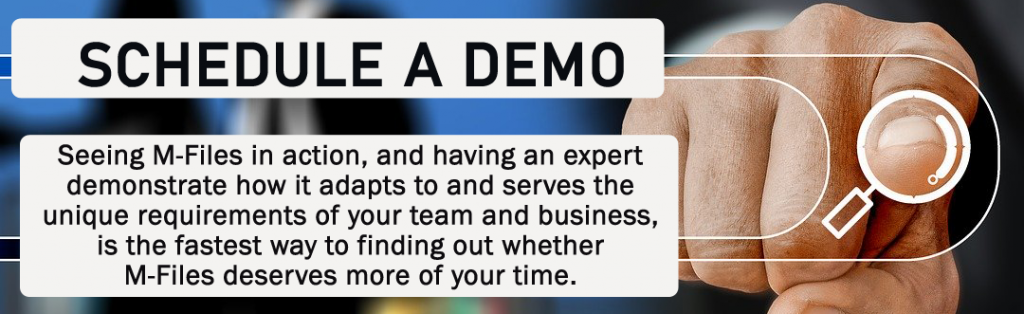Does it take way too long for your organization to adopt an ECM system?
You are not alone. Many organizations face humongous implementation projects with the added complication of data migration before they can actually realize real benefits from their ECM investment. Any software solution only brings value if end users embrace it and adapt it to their daily routines. And the users will be happy to adapt only when the solution is easy to learn and use.
Ease of adoption is the gift M-Files continue to give their users. M-Files has received exceptional ratings for usability as it is; for example, Nucleus Research named M-Files a Leader both in Better Functionality, as well as Greater Usability. Now, M-Files have taken the next step.
M-Files has recently introduced a new Web Client. A client that brings a consumer-like easy user experience to everyday ECM users. (Actually, they call it Intelligent Information Management rather than ECM, because of all the unique capabilities that span content across different systems, archives, and applications, ending the nightmares of migration projects.)
When developing the new Web Client, the user experience took center stage — specifically, how it supports daily work. With better support for daily work, use and adoption are easier, quicker, and more intuitive — and can thus provide for more efficiency for the business.
So, what exactly is changing?
Everything at a glance
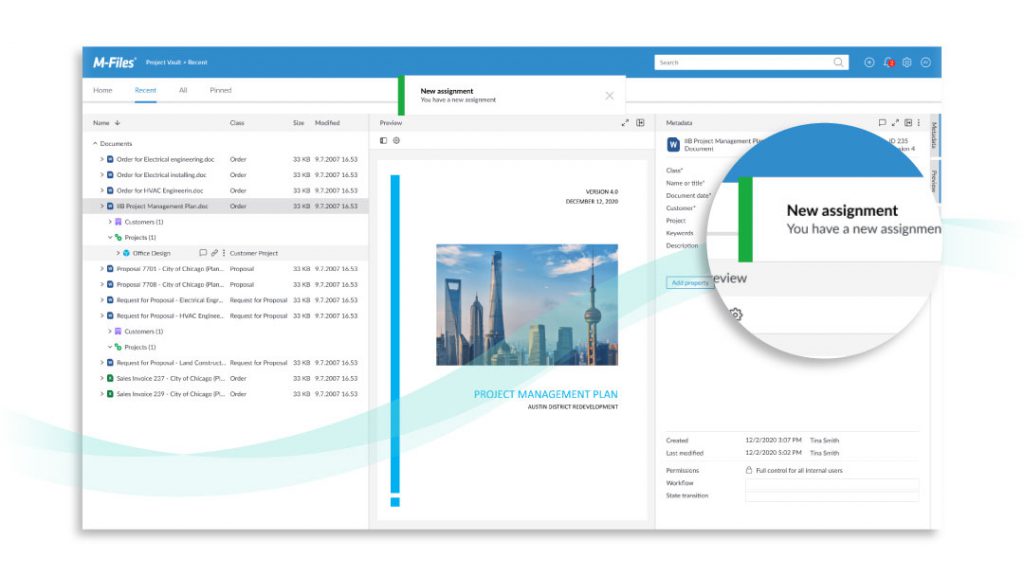
The Web Client with the three panels gives the user a quick overview to all relevant information about your documents at once. This means less time browsing through different tabs.
The improved Search functionality with more search options helps your workforce find what they need faster, more accurately, and even more easily than before.
Edit documents easily
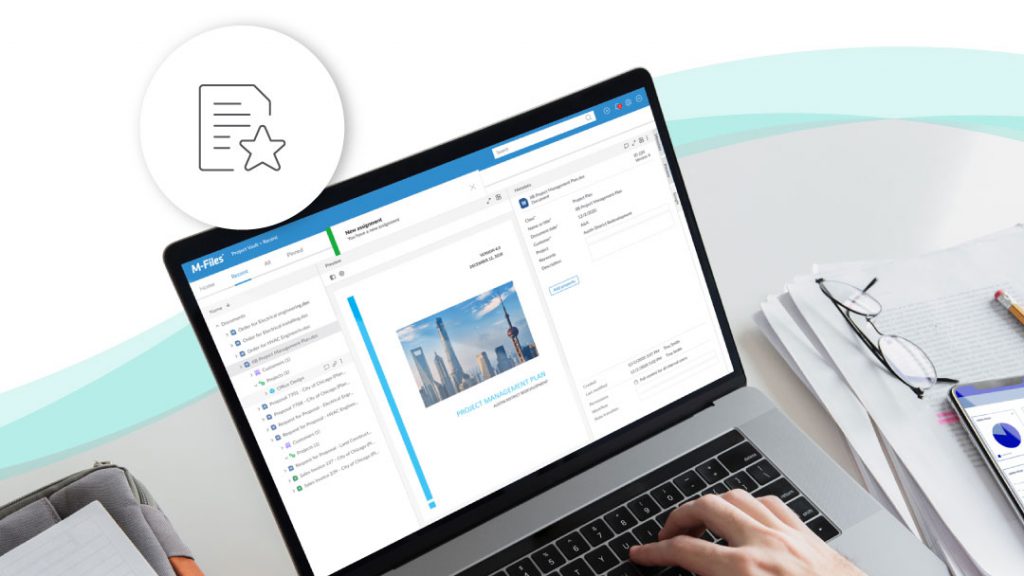
Daily work with documents is easy as you can edit documents directly in Office for Web. Office for Web provides ease of use without the need to install – or pay for – desktop applications.
Easy deployment

The Web Client works across multiple platforms – all you need is user credentials. The Web Client is always up to date, without the need to install anything on the clients, making the administrators’ work easier.
The New Web Client will not replace the Desktop Client

The Web Client is optimized for daily work. Power users should also still use the Desktop Client. The Desktop is the most feature rich client that also allows versatile use cases, even in highly configured environments.
The Web Client does not yet support all use cases. Some businesses especially in the regulated industries might still be best served by our desktop client as we work our way towards feature parity.
The Web Client works across multiple platforms — all you need are user credentials. The Web Client is always up to date, without the need to install anything, making administrators’ work easier.
Does this sound too good to be true? It isn’t.
You can achieve both superior functionality AND superior usability, all in one package. It might never be the only user interface for your super users — that’s what the Desktop Client is for — but the new Web Client will certainly help the organization at large to adapt to new ways of working quickly and easily.